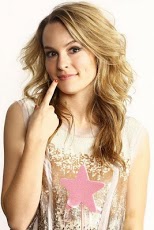Bridgit Mendler Live Wallpaper 1.0
Free Version
Publisher Description
Bridgit Claire Mendler (born December 18, 1992) is an American actress, musician, and singer-songwriter. She plays Teddy Duncan in the Disney Channel Original Series Good Luck Charlie and appeared in the 2009 made for television film Labor Pains. How to use:HOME -> Press Menu -> Wallpapers -> Live WallpapersIn 2009, Mendler became a recurring character for the Disney Channel Original Series Wizards of Waverly Place.Bridgit Claire Mendler starred in the Disney Channel Original Movie Lemonade Mouth, in which her character Olivia performs numerous songs.In 2004, Mendler got her first acting role in the animated Indian film The Legend of Buddha, in which she portrayed Lucy. When she was only 13 years old, she got an acting role as a guest star on the soap opera General Hospital.Keywords : Ridgit Mendler HD Live Wallpaper, Ridgit Mendler Wallpaper, Ridgit Mendler News Wallpaper, Ridgit Mendler
About Bridgit Mendler Live Wallpaper
Bridgit Mendler Live Wallpaper is a free app for Android published in the Other list of apps, part of Home & Hobby.
The company that develops Bridgit Mendler Live Wallpaper is Ricky Ponting. The latest version released by its developer is 1.0. This app was rated by 1 users of our site and has an average rating of 3.0.
To install Bridgit Mendler Live Wallpaper on your Android device, just click the green Continue To App button above to start the installation process. The app is listed on our website since 2013-05-20 and was downloaded 30 times. We have already checked if the download link is safe, however for your own protection we recommend that you scan the downloaded app with your antivirus. Your antivirus may detect the Bridgit Mendler Live Wallpaper as malware as malware if the download link to fmb.bridgit.mendler is broken.
How to install Bridgit Mendler Live Wallpaper on your Android device:
- Click on the Continue To App button on our website. This will redirect you to Google Play.
- Once the Bridgit Mendler Live Wallpaper is shown in the Google Play listing of your Android device, you can start its download and installation. Tap on the Install button located below the search bar and to the right of the app icon.
- A pop-up window with the permissions required by Bridgit Mendler Live Wallpaper will be shown. Click on Accept to continue the process.
- Bridgit Mendler Live Wallpaper will be downloaded onto your device, displaying a progress. Once the download completes, the installation will start and you'll get a notification after the installation is finished.